|
|

|
Porsche, and the Porsche crest are registered trademarks of Dr. Ing. h.c. F. Porsche AG.
This site is not affiliated with Porsche in any way. Its only purpose is to provide an online forum for car enthusiasts. All other trademarks are property of their respective owners. |
|
|
  |
| JMKnight |
 Jul 27 2011, 09:25 AM Jul 27 2011, 09:25 AM
Post
#1
|
|
Aces & Eights   Group: Members Posts: 135 Joined: 30-December 09 From: Northern Indiana Member No.: 11,188 Region Association: Upper MidWest |
too freakin hard to get a pic uploaded here (IMG:style_emoticons/default/WTF.gif)
|
| Andyrew |
 Jul 27 2011, 09:30 AM Jul 27 2011, 09:30 AM
Post
#2
|
|
Spooling.... Please wait           Group: Members Posts: 13,377 Joined: 20-January 03 From: Riverbank, Ca Member No.: 172 Region Association: Northern California 
|
|
| TheCabinetmaker |
 Jul 27 2011, 10:07 AM Jul 27 2011, 10:07 AM
Post
#3
|
|
I drive my car everyday      Group: Members Posts: 8,325 Joined: 8-May 03 From: Tulsa, Ok. Member No.: 666 |
I use photobucket. Just copy the image code, and paste into body of post.
|
| benalishhero |
 Jul 27 2011, 10:12 AM Jul 27 2011, 10:12 AM
Post
#4
|
|
Member   Group: Members Posts: 313 Joined: 28-November 07 From: Portland, Maine Member No.: 8,384 Region Association: North East States |
It's simple once the pic is correctly re sized.
|
| VaccaRabite |
 Jul 27 2011, 10:15 AM Jul 27 2011, 10:15 AM
Post
#5
|
|
En Garde!           Group: Admin Posts: 13,628 Joined: 15-December 03 From: Dallastown, PA Member No.: 1,435 Region Association: MidAtlantic Region 
|
I know Andy has put a lot of effort into making the board easy to load images into but I still find it easier to go to a place like Flickr first and then copy the image location here.
|
| Eric_Shea |
 Jul 27 2011, 10:25 AM Jul 27 2011, 10:25 AM
Post
#6
|
|
PMB Performance                Group: Admin Posts: 19,289 Joined: 3-September 03 From: Salt Lake City, UT Member No.: 1,110 Region Association: Rocky Mountains  |
|
| Elliot Cannon |
 Jul 27 2011, 11:29 AM Jul 27 2011, 11:29 AM
Post
#7
|
|
914 Guru      Group: Retired Members Posts: 8,487 Joined: 29-December 06 From: Paso Robles Ca. (Central coast) Member No.: 7,407 Region Association: None 

|
(IMG:style_emoticons/default/agree.gif) Also. Resize your pics to 900x600 and they load right on.
|
| TheCabinetmaker |
 Jul 27 2011, 12:25 PM Jul 27 2011, 12:25 PM
Post
#8
|
|
I drive my car everyday      Group: Members Posts: 8,325 Joined: 8-May 03 From: Tulsa, Ok. Member No.: 666 |
Also, Photobucket and flickr let you post multiple photos in one post.
|
| montoya 73 2.0 |
 Jul 27 2011, 12:53 PM Jul 27 2011, 12:53 PM
Post
#9
|
|
Lack of consideration to others, and Selfish!    Group: Members Posts: 1,791 Joined: 27-October 04 From: Paso Robles, Ca. Member No.: 3,016 Region Association: Central California |
|
| johannes |
 Jul 27 2011, 12:54 PM Jul 27 2011, 12:54 PM
Post
#10
|
|
Club Porsche 914 France President     Group: Members Posts: 3,084 Joined: 13-January 06 From: France Member No.: 5,409 Region Association: France |
Its easy. The only limit is the weight of the file. The limit per post is 500 ko. You better resize your image smaller than 1000 pixel wide. It won't be shown larger that 1000 pixels anyway.
Here is the same picture uploaded with 1200 pixels and 1000 pixels. The 1200 pixels has now a grey border, is not displayed at full size and has a "click to enlarge" button. And yes, you can upload multiple pictures in one post if you don't exceed a total of 500 ko   |
| SirAndy |
 Jul 27 2011, 01:17 PM Jul 27 2011, 01:17 PM
Post
#11
|
|
Resident German                          Group: Admin Posts: 41,954 Joined: 21-January 03 From: Oakland, Kalifornia Member No.: 179 Region Association: Northern California |
Width and height is less important than overall file size. It's usually the DPI (dots per inch) setting that makes a camera picture huge. The best DPI setting for web sites is 72. Bottom-line, if you have ultra high quality images from a digital camera, you need to resize them. You'll get the best results for the web if you resize them to: Width: 1024 Height: 768 DPI: 72 and save them as a JPG file ... (IMG:style_emoticons/default/bye1.gif) Andy |
| JMKnight |
 Jul 27 2011, 01:19 PM Jul 27 2011, 01:19 PM
Post
#12
|
|
Aces & Eights   Group: Members Posts: 135 Joined: 30-December 09 From: Northern Indiana Member No.: 11,188 Region Association: Upper MidWest |
not smart enough for this stuff, car's nothing special anyway, just a yellow 614-6
|
| SirAndy |
 Jul 27 2011, 01:20 PM Jul 27 2011, 01:20 PM
Post
#13
|
|
Resident German                          Group: Admin Posts: 41,954 Joined: 21-January 03 From: Oakland, Kalifornia Member No.: 179 Region Association: Northern California |
The limit per post is 500 ko. I need to update the FAQ. The limit has been bumped up to 3MB per post for quite some time now ... (IMG:style_emoticons/default/shades.gif) |
| JMKnight |
 Jul 27 2011, 01:21 PM Jul 27 2011, 01:21 PM
Post
#14
|
|
Aces & Eights   Group: Members Posts: 135 Joined: 30-December 09 From: Northern Indiana Member No.: 11,188 Region Association: Upper MidWest |
|
| SirAndy |
 Jul 27 2011, 01:25 PM Jul 27 2011, 01:25 PM
Post
#15
|
|
Resident German                          Group: Admin Posts: 41,954 Joined: 21-January 03 From: Oakland, Kalifornia Member No.: 179 Region Association: Northern California |
not smart enough for this stuff, car's nothing special anyway, just a yellow 614-6 Just follow the instruction in this post: http://www.914world.com/bbs2/index.php?showtopic=13637 (IMG:style_emoticons/default/bye1.gif) |
| wingnut86 |
 Jul 27 2011, 01:33 PM Jul 27 2011, 01:33 PM
Post
#16
|
|
...boola la boo boola boo...    Group: Members Posts: 1,053 Joined: 22-April 10 From: South Carolina Member No.: 11,645 Region Association: South East States |
...Geez.
That was easy guys. (IMG:style_emoticons/default/piratenanner.gif) WHOOPS! (IMG:style_emoticons/default/confused24.gif)  |
| Andyrew |
 Jul 27 2011, 01:35 PM Jul 27 2011, 01:35 PM
Post
#17
|
|
Spooling.... Please wait           Group: Members Posts: 13,377 Joined: 20-January 03 From: Riverbank, Ca Member No.: 172 Region Association: Northern California 
|
The limit per post is 500 ko. I need to update the FAQ. The limit has been bumped up to 3MB per post for quite some time now ... (IMG:style_emoticons/default/shades.gif) No its not. Its still 500kb. Attached image(s) 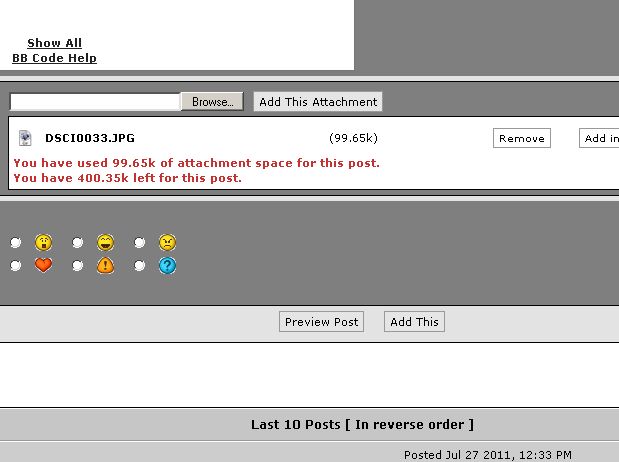
|
| SirAndy |
 Jul 27 2011, 01:42 PM Jul 27 2011, 01:42 PM
Post
#18
|
|
Resident German                          Group: Admin Posts: 41,954 Joined: 21-January 03 From: Oakland, Kalifornia Member No.: 179 Region Association: Northern California |
The limit per post is 500 ko. I need to update the FAQ. The limit has been bumped up to 3MB per post for quite some time now ... (IMG:style_emoticons/default/shades.gif) No its not. Its still 500kb. Hmmm, have you actually tried to add more? Maybe the text is just wrong. I just double checked the board setting, and it's actually set to 8MB, not 3MB. (IMG:style_emoticons/default/confused24.gif) |
| Andyrew |
 Jul 27 2011, 01:54 PM Jul 27 2011, 01:54 PM
Post
#19
|
|
Spooling.... Please wait           Group: Members Posts: 13,377 Joined: 20-January 03 From: Riverbank, Ca Member No.: 172 Region Association: Northern California 
|
Yes, It wont let you do more than 500kb. I post multiple pics all the time (IMG:style_emoticons/default/smile.gif) (progress threads)
Try posting 1 pic see if its different for the admins? Also you mentioned that its for TOTAL post size, maybe that includes words? Because the verbage in the attachement says "attachment space" not "post space". Maybe you have an option to change the "attachment space"? |
| SirAndy |
 Jul 27 2011, 02:17 PM Jul 27 2011, 02:17 PM
Post
#20
|
|
Resident German                          Group: Admin Posts: 41,954 Joined: 21-January 03 From: Oakland, Kalifornia Member No.: 179 Region Association: Northern California |
Maybe you have an option to change the "attachment space"? There is no such setting. The only setting is: Max. size of post (in kilobytes [kb]) = 8192 I need to debug this using a test account as admins don't have any size limit on posts at all ... (IMG:style_emoticons/default/type.gif) |
  |
1 User(s) are reading this topic (1 Guests and 0 Anonymous Users)
0 Members:

|
Lo-Fi Version | Time is now: 2nd January 2025 - 06:30 PM |
Invision Power Board
v9.1.4 © 2025 IPS, Inc.










