|
|

|
Porsche, and the Porsche crest are registered trademarks of Dr. Ing. h.c. F. Porsche AG.
This site is not affiliated with Porsche in any way. Its only purpose is to provide an online forum for car enthusiasts. All other trademarks are property of their respective owners. |
|
|
  |
| shaggy |
 Mar 26 2007, 09:00 PM Mar 26 2007, 09:00 PM
Post
#1
|
|
mechanic/welder/fabricator    Group: Members Posts: 702 Joined: 26-September 05 From: Gilbert, AZ Member No.: 4,869 Region Association: None |
id like the highest resolution possible.
no logos at an angle or anything. has to be a flat shot. please help. need it for tmorrow. -jim |
| blitZ |
 Mar 26 2007, 09:10 PM Mar 26 2007, 09:10 PM
Post
#2
|
|
Beer please...     Group: Members Posts: 2,223 Joined: 31-August 05 From: Lawrenceville, GA Member No.: 4,719 Region Association: South East States |
|
| SirAndy |
 Mar 26 2007, 09:11 PM Mar 26 2007, 09:11 PM
Post
#3
|
|
Resident German                          Group: Admin Posts: 41,889 Joined: 21-January 03 From: Oakland, Kalifornia Member No.: 179 Region Association: Northern California |
- id like the highest resolution possible. - in .GIF format that's a oxymoron! (IMG:style_emoticons/default/rolleyes.gif) GIF only supports 256 colors. no matter how high the resolution, the gradients will look crappy ... and there are TONS of gradients on the crest!!! (IMG:style_emoticons/default/bye1.gif) Andy here's a pretty good size one, i have the 300dpi Photoshop file as well if you need it ... (click on the pic below to load the full size version!!!):  |
| shaggy |
 Mar 26 2007, 09:16 PM Mar 26 2007, 09:16 PM
Post
#4
|
|
mechanic/welder/fabricator    Group: Members Posts: 702 Joined: 26-September 05 From: Gilbert, AZ Member No.: 4,869 Region Association: None |
i dont care about color all i want really is black and white.
how do i convert a .jpg into a .gif? the CNC guy wants a .gif file and id lik to get as much detail as possible. but i do not want the bumps in the back ground. |
| Elliot Cannon |
 Mar 26 2007, 09:20 PM Mar 26 2007, 09:20 PM
Post
#5
|
|
914 Guru      Group: Retired Members Posts: 8,487 Joined: 29-December 06 From: Paso Robles Ca. (Central coast) Member No.: 7,407 Region Association: None 

|
- id like the highest resolution possible. - in .GIF format that's a oxymoron! (IMG:style_emoticons/default/rolleyes.gif) GIF only supports 256 colors. no matter how high the resolution, the gradients will look crappy ... and there are TONS of gradients on the crest!!! (IMG:style_emoticons/default/bye1.gif) Andy here's a pretty good size one, i have the 300dpi Photoshop file as well if you need it ... (click on the pic below to load the full size version!!!):  Thanks Andy. I saved that one myself. |
| Johny Blackstain |
 Mar 26 2007, 09:35 PM Mar 26 2007, 09:35 PM
Post
#6
|
|
Walnut Elite Stratocaster player     Group: Members Posts: 3,434 Joined: 5-December 06 From: The Shenandoah River Member No.: 7,318 Region Association: MidAtlantic Region 
|
Here ya go, a B&W GIF of Andys' crest @ 800x600. Bumps belong there & will take a lot of time to remove.
(IMG:style_emoticons/default/cool_shades.gif) Attached image(s) 
|
| SirAndy |
 Mar 26 2007, 09:56 PM Mar 26 2007, 09:56 PM
Post
#7
|
|
Resident German                          Group: Admin Posts: 41,889 Joined: 21-January 03 From: Oakland, Kalifornia Member No.: 179 Region Association: Northern California |
i dont care about color all i want really is black and white. here you go ... black & white GIF. you really should turn this into a lineart (EPS) thought, because GIF bitmap are horrible quality when scaled. even when scaled down!!! (IMG:style_emoticons/default/type.gif) Andy again, click on image below to get the full size one! Attached thumbnail(s) 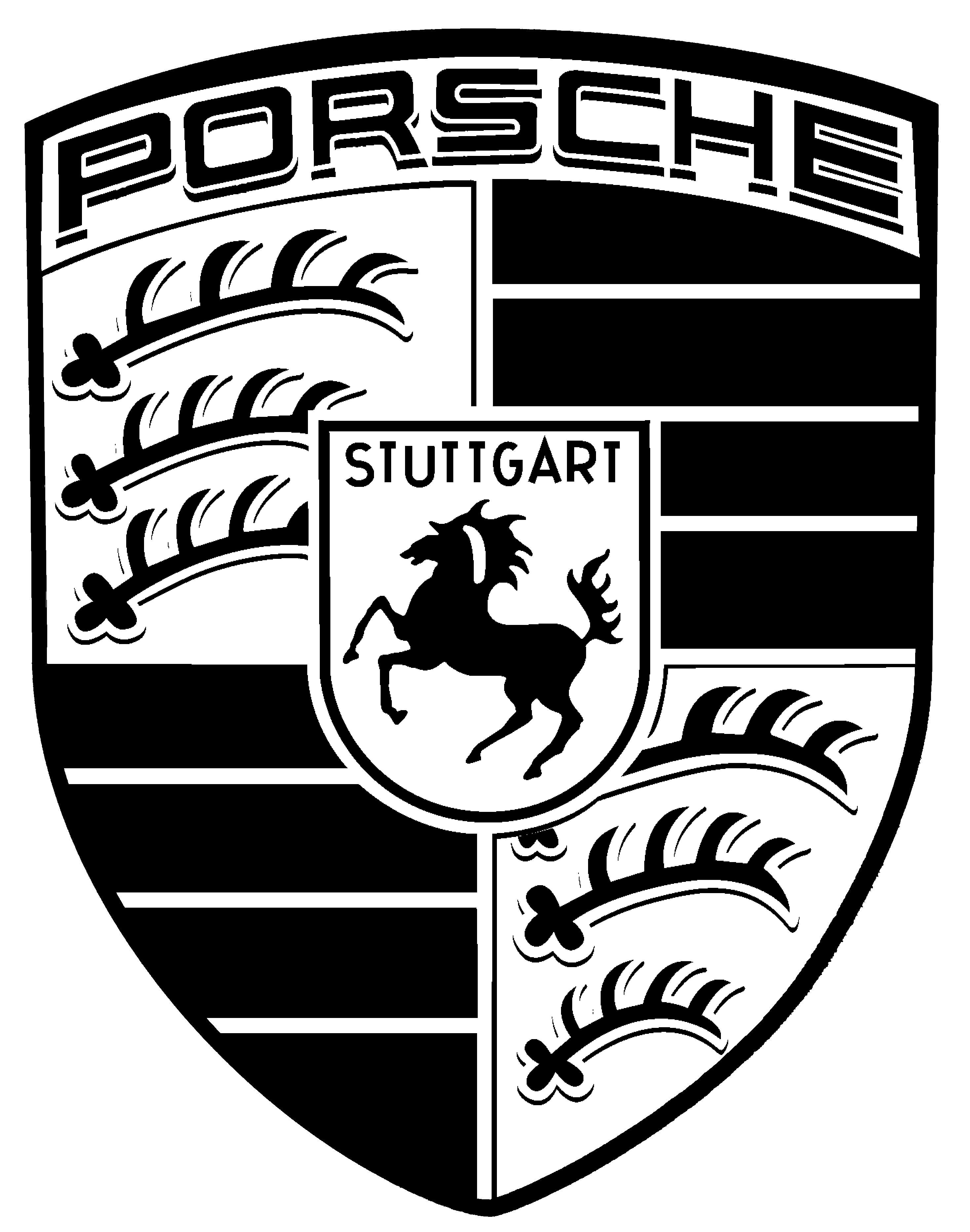
|
| SirAndy |
 Mar 26 2007, 10:18 PM Mar 26 2007, 10:18 PM
Post
#8
|
|
Resident German                          Group: Admin Posts: 41,889 Joined: 21-January 03 From: Oakland, Kalifornia Member No.: 179 Region Association: Northern California |
ok, traced the outline into a EPS ...
you can download the Illustrator File and the EPS file here ... i saved the Illustrator as version 8.0 to be backwards compatible with older versions ... http://www.914world.com/uploads/Porsche%20Crest.ai - Adobe Illustrator 8.0 - B&W - 270 K http://www.914world.com/uploads/Porsche%20Crest.eps - Generic EPS - B&W - 1.3 MB http://www.914world.com/uploads/Porsche%20...t%20b&w.gif - GIF - B&W - 110 K http://www.914world.com/uploads/Porsche%20...t%20b&w.psd - Adobe Photoshop CS2 - B&W - 3.6 MB http://www.914world.com/uploads/Porsche%20Crest.psd - Adobe Photoshop CS2 - Color - 8.2 MB http://www.914world.com/uploads/Porsche%20Crest.jpg - JPG - Color - 380 K (IMG:style_emoticons/default/bye1.gif) Andy |
| lotus_65 |
 Mar 27 2007, 06:03 AM Mar 27 2007, 06:03 AM
Post
#9
|
|
Senior Member    Group: Members Posts: 1,608 Joined: 21-March 05 From: minneapolis, mn Member No.: 3,795 Region Association: Northstar Region |
STOP!
Here's a site EVERYONE should know and love: webchantier Logos Bank (look for the adidas logo) ~P ~~[poly-pos] Someone will need to convert (one of) the Illustrator file for shaggy, as I am away from my home machine until Thursday. paul |
  |
1 User(s) are reading this topic (1 Guests and 0 Anonymous Users)
0 Members:

|
Lo-Fi Version | Time is now: 22nd November 2024 - 09:40 PM |
Invision Power Board
v9.1.4 © 2024 IPS, Inc.








