|
|

|
Porsche, and the Porsche crest are registered trademarks of Dr. Ing. h.c. F. Porsche AG.
This site is not affiliated with Porsche in any way. Its only purpose is to provide an online forum for car enthusiasts. All other trademarks are property of their respective owners. |
|
|
  |
| Gint |
 Feb 29 2004, 12:47 PM Feb 29 2004, 12:47 PM
Post
#1
|
|
Mike Ginter                Group: Admin Posts: 16,095 Joined: 26-December 02 From: Denver CO. Member No.: 20 Region Association: Rocky Mountains  |
I'm trying to do 14 different things and getting none of them done...
Irfanview satisfies 98% of my graphics needs. It's small, light, can be downloaded to any box in a heartbeat. But I need help with one tidbit so it can fulfill 100% of my needs. I created a .clp file from PET. I then created two seperate .jpg files that I needed to combine as one .jpg image. Anybody? |
| Brad Roberts |
 Feb 29 2004, 12:50 PM Feb 29 2004, 12:50 PM
Post
#2
|
|
914 Freak!                Group: Members Posts: 19,148 Joined: 23-December 02 Member No.: 8 Region Association: None |
I dont use Irfanview much.. but I dont think you can create multiple layer pics with it. I use Photoshop and Paint shop pro.
B |
| Gint |
 Feb 29 2004, 12:58 PM Feb 29 2004, 12:58 PM
Post
#3
|
|
Mike Ginter                Group: Admin Posts: 16,095 Joined: 26-December 02 From: Denver CO. Member No.: 20 Region Association: Rocky Mountains  |
I'm thinking it would be possible with Irfanview somehow. I can create a multi image .tif with it, but I want them all in one .jpg and can't quite figure that part out.
|
| seanery |
 Feb 29 2004, 01:08 PM Feb 29 2004, 01:08 PM
Post
#4
|
|
waiting to rebuild whitey!                Group: Retired Admin Posts: 15,854 Joined: 7-January 03 From: Indy Member No.: 100 Region Association: None |
sorry gint, never used irfanview...I can help you with photoshop if you have it though
|
| Gint |
 Feb 29 2004, 01:10 PM Feb 29 2004, 01:10 PM
Post
#5
|
|
Mike Ginter                Group: Admin Posts: 16,095 Joined: 26-December 02 From: Denver CO. Member No.: 20 Region Association: Rocky Mountains  |
C'mon man. Load it up. I know you can figure this out.
|
| Dave_Darling |
 Feb 29 2004, 02:03 PM Feb 29 2004, 02:03 PM
Post
#6
|
|
914 Idiot                Group: Members Posts: 15,063 Joined: 9-January 03 From: Silicon Valley / Kailua-Kona Member No.: 121 Region Association: Northern California 
|
Ever thought of using the Gimp? http://www.gimp.org Not sure if it'll do exactly what you want, but I've been able to do a buncha photo-manipulation with it in the past....
--DD |
| Gint |
 Feb 29 2004, 02:26 PM Feb 29 2004, 02:26 PM
Post
#7
|
|
Mike Ginter                Group: Admin Posts: 16,095 Joined: 26-December 02 From: Denver CO. Member No.: 20 Region Association: Rocky Mountains  |
Didn't know gimp would run on MS platform. I appreciate the responses everyone, but that wasn't the question.
The question was (is): Does anyone know how to do this in Irfanview? If it can do multiple image .tif, then geez... it ought to be able to combine 2 .jpgs. C'mon Sean!!!!! |
| seanery |
 Feb 29 2004, 02:35 PM Feb 29 2004, 02:35 PM
Post
#8
|
|
waiting to rebuild whitey!                Group: Retired Admin Posts: 15,854 Joined: 7-January 03 From: Indy Member No.: 100 Region Association: None |
just send me the pics and I'll do it.
|
| Gint |
 Feb 29 2004, 02:39 PM Feb 29 2004, 02:39 PM
Post
#9
|
|
Mike Ginter                Group: Admin Posts: 16,095 Joined: 26-December 02 From: Denver CO. Member No.: 20 Region Association: Rocky Mountains  |
I appreciate that too, but that's not the answer either. I don't want to send you files every time I want to combine 2 jpgs.
Please? Google and download. The thing is nothin to load up. I know you can at least tell me whether or not the application will perform the task. |
| seanery |
 Feb 29 2004, 02:47 PM Feb 29 2004, 02:47 PM
Post
#10
|
|
waiting to rebuild whitey!                Group: Retired Admin Posts: 15,854 Joined: 7-January 03 From: Indy Member No.: 100 Region Association: None |
OK, Click on Image>Create Panorama Image then select the pics you want to put together, then save as jpg.
|
| Gint |
 Feb 29 2004, 03:21 PM Feb 29 2004, 03:21 PM
Post
#11
|
|
Mike Ginter                Group: Admin Posts: 16,095 Joined: 26-December 02 From: Denver CO. Member No.: 20 Region Association: Rocky Mountains  |
You RULE!!!!!!!!!!!!!!!!!!
Attached image(s) 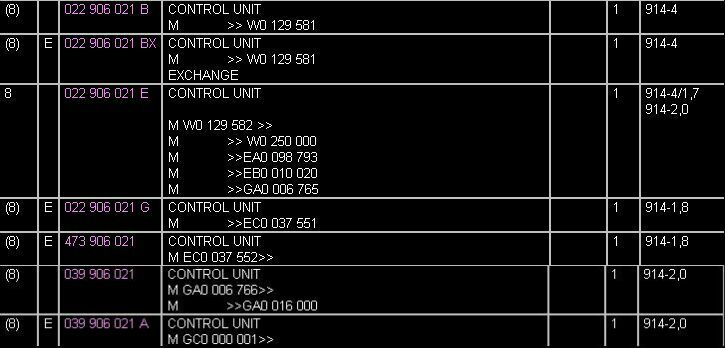
|
| Gint |
 Feb 29 2004, 03:32 PM Feb 29 2004, 03:32 PM
Post
#12
|
|
Mike Ginter                Group: Admin Posts: 16,095 Joined: 26-December 02 From: Denver CO. Member No.: 20 Region Association: Rocky Mountains  |
BTW - I have Photoshop, I can do this in PS. But I want to use IrfanView. I have it loaded on every box I use, and it doesn't require a ton of cash and resources. I can even load and run it on the Windows Terminal Server at work.
Thanks! |
| seanery |
 Feb 29 2004, 03:54 PM Feb 29 2004, 03:54 PM
Post
#13
|
|
waiting to rebuild whitey!                Group: Retired Admin Posts: 15,854 Joined: 7-January 03 From: Indy Member No.: 100 Region Association: None |
no problem gint
|
  |
2 User(s) are reading this topic (2 Guests and 0 Anonymous Users)
0 Members:

|
Lo-Fi Version | Time is now: 26th December 2024 - 07:09 AM |
Invision Power Board
v9.1.4 © 2024 IPS, Inc.







